Tungsten Power PDF
POWER PDF SOFTWARE
EDIT, CREATE, CONVERT, E-SIGN & SHARE
2 million customers trust Power PDF — See why Power PDF is right for you
Introducing Power PDF 5.1: Even More Innovation
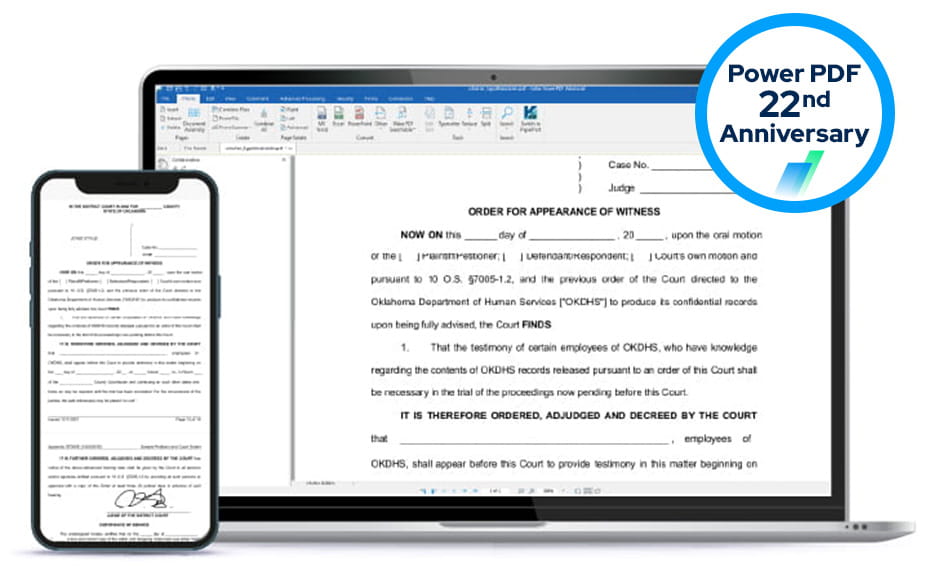 A PDF editor is an essential tool for virtually any business user, common in many workflows across industries, offices, and operations. From sales and marketing to accounts payable and beyond, the PDF format is everywhere— and what you need is a reputable and reliable solution that grows with your needs.
A PDF editor is an essential tool for virtually any business user, common in many workflows across industries, offices, and operations. From sales and marketing to accounts payable and beyond, the PDF format is everywhere— and what you need is a reputable and reliable solution that grows with your needs.
We’re proud to announce that the latest release, Power PDF 5.1, continues to innovate as we strive to deliver the best user experience possible. What are the key features, additions, and improvements of the latest version? We’ll break it all down for you here.
Continuous Improvements to the End User Experience
Power PDF has been popular for many years because of its gentle learning curve and familiar ribbon-style interface. These design choices have made Power PDF easy to adopt and quickly integrate into organizations. In Power PDF 5.1, we’ve continued the traditional user-friendly interface design by adding new ways to improve the experience.
Users can customize toolbars to better align with individual preferences or daily workflows. They can add or remove entire ribbon groups and adjust them to position commands in the most convenient spot. Users may even choose to go farther by customizing the specific commands available on each ribbon, letting them add or remove what they need or don’t.
Power PDF’s drag-and-drop capabilities have always been a leading benefit for users, and now this functionality extends even further. You can now drag and drop inside or outside documents. Just click on the page thumbnail, drag, and drop to a new position.
New Dynamic Stamping Offers More Ways to Streamline
Adding stamps to a document is a quick and easy way to add important marks or other materials to a PDF. In Power PDF 5.1, we’ve made stamping much more dynamic to streamline your document review processes further. Stamps can now pre-fill various data types to speed up your work. This includes auto-filling of timestamps, dates, annotations, signatures and more—all based on what you need to accomplish.
We’ve also made other improvements to the stamping system. You can now include multiple lines of text with each stamp. Stamps can have a customizable background image, and you can easily adjust the font or color of your text. With new functionality, you can rotate and reposition stamps. Stamps also integrate with the sequencer, streamlining larger jobs and making numbering in sequence accessible.
Innovative Support for 3D Files Opens New Doors
PDFs are no longer only for primary documents. Increasingly, the format has found innovative uses in other industries, such as design, manufacturing and others. Power PDF joins this trend by integrating a much-wanted feature: support for 3D files within the PDF itself. Power PDF supports the industry-standard PRC and U3D file formats, allowing users to accomplish much more when opening a PDF with 3D data. Users can zoom, rotate and make annotations in 3D space. You can even apply JavaScript to the object.
Power PDF Now Supports a Cloud Licensing Option
Power PDF’s flexible deployment and licensing options have always made it popular. Tungsten has another choice for business users who need more capacity to grow, scale and meet demanding software needs. A brand new Cloud License Server is the perfect choice for enterprise-level organizations and growing businesses that must have flexibility.
With the Cloud License Server, you can scale up only when your user numbers increase. Likewise, built-in multi-tenant support also helps deliver more value and cost-effectiveness. You can also determine which authentication method best aligns with your security standards.
For IT, administration is intuitive and straightforward, thanks to a user-friendly control panel. Add or remove users with a few clicks, quickly toggle administrator rights, and reset passwords for Tungsten users as needed. Administering tenant deployments is similarly easy, with all the information you need at your fingertips.
Regional Expansions Continue With Fresh Localization Work
Expanding access to Power PDF across the globe is vital to our team. After hard and focused work, we’re proud to announce that we’ve extended support for Power PDF to the Middle East region. Users can now enjoy working in Power PDF with a complete Arabic translation. We have carefully translated everything, from the user interface to the documentation. Additionally, we added OCR support for Arabic and editing in the language.
Discover What You Can Achieve With Power PDF Today
The latest version of Power PDF carries forward the momentum from the major release of version 5. With version 5.1, users continue to enjoy an expanding set of features while we also open the door to regional expansion. Helping teams around the globe improve how they work is our core focus. As we extend Power PDF into the 3D realm and equip office teams with more dynamic tools, we’re already entering a future of continuous development.

Get More PDF Capabilities with Power PDF Advanced
Cloud Connectivity
Connect to popular services such as Box, Google Drive, OneDrive and more.
E-Signatures
Go digital and easily manage e-signatures on PDF files.
Intuitive Forms
Scan paper forms and convert to interactive PDF fields, checkboxes, signature fields and more.
Seamless Security
Redact sensitive information and apply Bates stamping to your documents.
Improve Workflows
Automate PDF creation using a watched folder and collaboratively.
| Feature | Standard | Advanced |
|---|---|---|
| Easy-to-use, Office-style interface optimized for Windows 10 and touchscreen devices. | Yes | Yes |
| Create and compile PDF files from almost any document or file type, including multiple files into a single PDF. | Yes | Yes |
| Easily convert PDF files to other formats including Word, Excel, PowerPoint, images and more. | Yes | Yes |
| Convert JPG files to PDF or convert PDF to JPG. | Yes | Yes |
| Edit and enhance PDF documents to change text, pictures, add annotations, apply stamps and more. | Yes | Yes |
| Digital and stamp-based signatures for PDF documents. | Yes | Yes |
| Sign PDFs for signature with Kofax SignDoc | Yes | |
| Take advantage of cloud connectivity to popular services such as Box, Evernote, Google Drive and Microsoft OneDrive. | Yes | |
| Collaboratively create and edit PDFs in real-time with users on the same network. | Yes | |
| Connect to popular enterprise document management systems such as SharePoint and NetDocuments. | Yes | |
| Redact sensitive information from documents. | Yes | |
| Apply Bates stamping to a single document or a complete set of documents. | Yes | |
| Automate PDF creation jobs using a watched folder. | Yes | |
| MSRP | $129 | $193.32 |
Contact us to request a quote for volume pricing
Get a Quote
Give us a call to get a quote as soon as possible. You will receive a quote same business day if request is received by 5pm EST. Otherwise, use the form on this page and we will get in touch within the next business day.
